WordPress 6.1 was released on November 1, 2022. A bug fix and maintenance release WordPress 6.1.1 is expected to be out next week. That will probably be the last WordPress release this year.
Table of Contents
WordPress Latest Version
The latest WordPress Version is 6.1 released on November 1, 2022. The earlier major release before this was WordPress 6.0 (went live on May 24, 2022)
Check out this brilliant Kinsta tutorial – How to find your current WordPress version and update to the latest WordPress version
WordPress 6.1 Issues
So far, here are the key issues reported by users after updating to WordPress 6.1
- Underlines are added to hyperlinks automatically (over-riding the earlier behavior)
- After updating to WordPress 6.1, all hyperlinks that don’t have the wp-element-button class attached, get underlined, irrespective of what your theme’ setting for hyperlinks was before the update. Here’s a solution that a user suggested, until your theme comes up with a patch for this. One of the known themes with this WP 6.1 link underline issue, is the popular WP Astra theme. It is possible that other WordPress themes are affected by this too.
- Proposed Solution : Navigate to Customizer –> Additional CSS and add this code snippet
a:where(:not(.wp-element-button)) {
text-decoration: none;
}- Not able to add new blocks via the WordPress Editor. Basically, the ‘+’ sign that allows you to add new blocks doesn’t show up in the WordPress Editor.
- Temporary work around – Click anywhere outside the Editor and the ‘+’ symbol should show up, allowing you to add a new block
- This issue will be fixed in WordPress 6.1.1
- WPML
- After updating to WordPress 6.1, all hyperlinks that don’t have the wp-element-button class attached, get underlined, irrespective of what your theme’ setting for hyperlinks was before the update. Here’s a solution that a user suggested, until your theme comes up with a patch for this. One of the known themes with this WP 6.1 link underline issue, is the popular WP Astra theme.
- Proposed Solution – Navigate to Customizer –> Additional CSS and add this code snippetWPML
- Proposed Solution : You need to update to WPML Version 4.5.12 or higher to avoid any WordPress 6.1 issues
- MailPoet issues with WordPress 6.1
- Uncaught Error: Class ‘Normalizer’ not found in /var/www/html/{site-folder}/wp-includes/formatting.php
- Download this hotfix by MailPoet https://downloads.wordpress.org/plugin/mailpoet.3.102.1.zip
- Nested Menus (Menus with sub-menus) breaking on some websites – More on this here. Bug fix will be released in WordPress 6.1.1. Temporary solution here
- Some plugins that have img tags are impacted. NinjaForms breaks when you have img tags in the form fields. More here. Bug fix will be released in WordPress 6.1.1.
- More miscellaneous WP 6.1 issues (the reason and solution still awaited)
- White Screen / Fatal Error after updating to WordPress 6.1
- A few websites have reported seeing a fatal error message on their website after the update – but there’s not much clarity on the exact cause. Will update this post once we know some more about which theme or plugin might be causing this issue.
- Missing posts, pages
- Inability to save or modify custom posts
- White Screen / Fatal Error after updating to WordPress 6.1
Changes released in WordPress 6.1
Discussions about WordPress 6.1 kicked off with a road map outlining what might go into WordPress 6.1 by Matias Ventura in early June.
Here’s the list of features that finally went into WordPress 6.1.
New Default Theme – Twenty Twenty Three
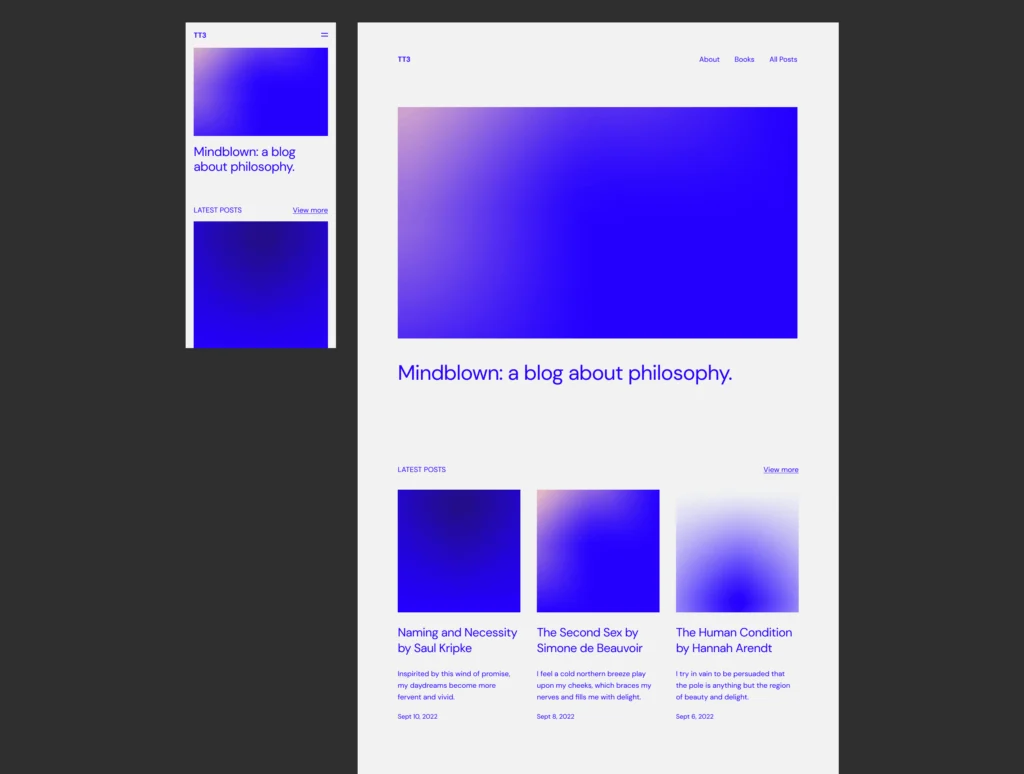
Twenty Twenty Three, a new free default accessibility-ready WordPress theme has been released along with WordPress 6.1. The base theme is a minimalistic version of the Twenty Twenty Two theme.
The main aim of this theme is to showcase the power of different style variations. 10 style variations are now available with the Twenty Twenty Three theme.
Installing Themes
Allow users to filter the list of themes for ‘Block Themes’
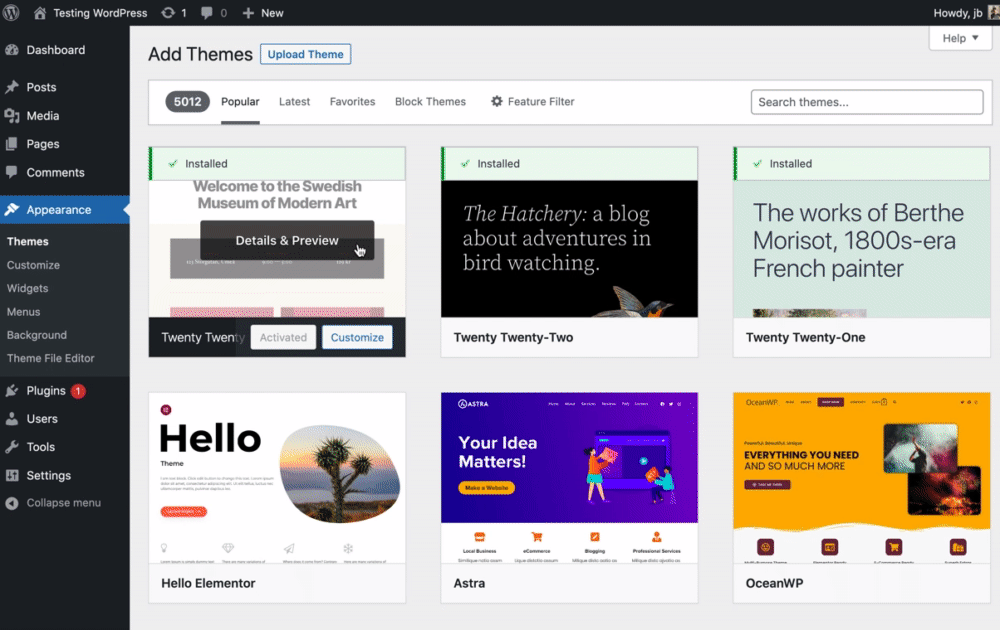
- Images: Generate WebP images for uploaded JPEG images by default [Was merged and then put on hold on 19th August]
- Template Editor: Synchronize the template editor and post editor user experience
- Browse Mode: Add the ability to instantly view changes that you may be doing to a post can make the whole editing experience very smooth
- Navigation Block: Build a smooth workflow for creating a new menu and editing it
- Themes and blocks relationships: Switch between themes seamlessly while retaining blocks & patterns created
- More powerful patterns: Work towards making block patterns easy to create, re-use and manage
- Site Health: Add two new checks for Persistent Object Cache and Full Page Cache
- Gutenberg plugin updates: WordPress 6.0 had Gutenberg Version 13.0 integrated with it. And now, Gutenberg 14.1 is expected to be included in WordPress 6.1. So that’s a huge jump of 11 plugin versions, right from 13.1 to 14.1. As of writing this post, the latest version of the Gutenberg plugin is 14.02. More about all Gutenberg releases here.
WordPress 6.1 Release Date
– November 1, 2022

WordPress 6.1 Milestones
Here’s the proposed schedule for the next WordPress release
| Milestone | Date |
|---|---|
| Alpha Trunk open | May 3, 2022 |
| Beta 1 | September 20, 2022 (Released) |
| Beta 2 | September 27, 2022 (Released) |
| Beta 3 | October 4, 2022 (Released) |
| Release Candidate 1 | October 11, 2022 (Released) |
| Release Candidate 2 | October 18, 2022 (Released) |
| Release Candidate 3 | October 25, 2022 (Released) |
| Dry Run | October 28, 2022 (Released) |
| Go live | November 1, 2022 (Released) |
However, as is obvious, you should not use the beta versions directly on your live websites. These beta releases are strictly for you to test, prepare and play around with it on your staging sites – while also doing your basic civic duty by reporting any bugs that you might notice.
If you aren’t sure how to go about setting up a staging site, you could contact your hosting provider for help.
If you notice errors and need to trouble-shoot, you could use the WordPress logs on your website, to find out what’s causing it.
What is the current version of WordPress?
WordPress 6.1 released on November 1, 2022 is the latest version of WordPress.
When was WordPress 6.1 released?
WordPress 6.1 was released on November 1, 2022.
WordPress 6.1 Product Walkthrough
If you are curious about what’s coming in WordPress 6.1 or would like to share feedback, you might want to listen in to the Product Walk-through on September 13, 2022.
Missed attending it?
Recommended Reading for WordPress 6.1
- Release Schedule for WordPress 6.1
- Roadmap to WordPress 6.1 published by Matias Ventura [June 4, 2022]
- WordPress Version 6.1 and expected features on WPTavern.com [June 9, 2022]
- WordPress Executive Director Josepha Haden Chomphosy talks about WordPress 6.1
- All discussions on WordPress Core about Version 6.1
- Product Walk-through
In Conclusion
WordPress 6.1 is expected to build on WordPress 6.0 and include user feedback as well as changes that were missed in the earlier release. Since it is the last major release this year, the focus will be on streamlining features related to the Site Editor and Template Editor that were introduced in WordPress 5.9 and 6.0.
The next WordPress release in 2024 is WordPress 6.5 on March 26, 2024.
Photo Credits : Featured Image by Kevin Phillips from Pixabay