WordPress 6.0 Release Date
– May 24, 2022

This post was last updated on July 19, 2022.
WordPress 6.0, the most recent major release, was launched on May 24 , 2022.
If you haven’t updated to 6.0 yet or have just done that, here’s what to expect, how to prepare and get ready for WordPress 6.0 (named Arturo).
The latest WordPress version is WordPress 6.0.2, a security and maintenance release that was made available in August.
Also, if you are wondering when the next release is planned after WordPress 6.0, WordPress 6.1 is scheduled to be released on November1, 2022.
Possible WordPress 6.0 issues to watch out for
As is true for any WordPress update, if your themes or plugins have not been updated for compatibility, it could cause some problems.
- The way the do_parse_request filter is used has been optimised in WordPress 6.0. While the impact is expected to be minimal if your website does use this, it is something to watch out for. Especially, if your website has one of these plugins active.
- If you haven’t switched to a Block Theme (allows you to use Full Site Editing features from V5.9) yet and have been waiting for Version 6.0 to cross over, you should still try one out on a staging site before deciding to go live with it. Depending on what plugins or themes you’ve installed (especially page builders) and whether they are compatible with all the block related features, your over-hauled website may possibly need some more development work.
Bug fixes for WordPress 6.0 issues released
WordPress 6.0.2
Security and Maintenance release WordPress 6.0.2 was released on August 30, 2022.
Since this has security fixes, it is highly recommended that you update your website to this WordPress version (after doing the obvious checks on a test site).
This release contains 3 security fixes, 12 bug fixes for Core and 5 bug fixes for the Block Editor.
Security Fixes
- Fixes a possible SQL injection within the Link API
- Fixes an XSS vulnerability on the Plugins screen.
- Fixes an output escaping issue within the_meta()
Core Bug Fixes
- #56112 – Allows theme authors to disable all core patterns that they believe their theme users won’t need and only selectively register the ones the theme requires from the Pattern Directory
- #56184 – Recognizes “ancestor” block setting when block is registered via PHP using register_block_type
- #56210 – Fixes height issue for the boxes on the About / What’s new page

Image Credit – https://core.trac.wordpress.org/ticket/56210
- #56225 – Fixes tags to say 6.0.2 instead of `@since 6.1.0`
- #56271 – Allows custom template components to be edited, instead of getting duplicated, while using PHP 5.6.40
- #56402 – Upgrades Moment.js
- #56414 – Backports bug fixes from Gutenberg WordPress Core for 6.0.2
Block Editor Bug Fixes
- PR40656 – Removes sticky posts setting when the query is inherited
- PR41101 – Moves sticky control to a separate file
- PR42539 – Adds the ‘variations’ key with all sub-properties to block.json JSON schema
- PR42975 – Block Styles: Truncate long button labels


Images Credit : https://github.com/WordPress/gutenberg/pull/42975
- PR43221 – Prevents query block from looping in classic WordPress themes
WordPress 6.0.1
Maintenance update WordPress 6.0.1 was released on July 12, 2022.
While the fixes included in this release are not critical or related to security, it is highly recommended that you always keep your WordPress website updated to the most recent release.
Here’s a list of WordPress 6.0.1 issues that are included in this release –
13 bug fixes for Core
- The default template for a new post should be “Single” instead of “404”
- Theme preview alignment / ratio needs to be fixed for all themes in the directory (preview is aligned right and 20% of the content is not visible, adds a white border on top)
- Site Health info shows ‘user_count’ on single sites too. It needs to be initalized or updated on single sites (basically, it should not be shown on single sites – only on multisite installations)
- Pattern keywords need to be passed through from pattern directory ( to improve search experience using keywords)
- skipOnAutomatedBranches() needs to work as expected
- block-templates theme support needs to be present in /themes REST API endpoint
- About page: Thumbnail image for video has an incorrect placeholder image right now. It needs to be replaced with a more appropriate image with a visual ‘play’ button that clearly indicates a video.
- Twenty Ten: Downgrade version number due to lack of functional changes
- WP_Term_Query cache issue
- Remove Meetup.com from oembed allow list (Meetup.com has deprecated support for Oembeds)
- Backport bug fixes from Gutenberg into Core for WP 6.0.1
- Register Comments Query Loop from metadata to enable title and description translation
- Continued post lock data inconsistencies
18 bug fixes for the Block Editor
- Accessibility issue: The Media & Text block includes a Paragraph block in its template that has a default font size of large.
- When a Post Comments Form is added, show appropriate warnings based on the ‘Discussion’ settings for comments. Explained in detail here.
- Block Library –> Latest Posts: Prevent opening the links in editor. There is no need to open the links in the editor and especially in the site editor where the content is loaded in an iframe, it might cause an inception effect.
- Navigation block “Open on click”: The font appearance of the menu item should be the same irrespective of whether the “Open on click” option is enabled or not.
- Fix icon prop Console errors
- Ensure only the main query is modified when resolving template for new posts
- Strip whitespaces in render_block_core_cover. Issue – The featured image isn’t injected from a template file because of white spaces between HTML tags
- Handle no variation case in the block transform menu. Issue – If you insert the classic block while the sidebar is open, the editor breaks.
- Block Library: Fix JS Error in Avatar Block
- Lower the priority of the gallery gap css so it loads after the block layout css. Issue – For non-block themes the Gallery block gap CSS is being loading prior to the layout CSS, so the gap value is overwritten by the default 0.5em value
- Add utility classnames back to blocks that have layout attributes specified
- Post Comments Form: Add a button to the Post Comments Form block that allows the user to enable commenting when it is disabled in the Discussion settings
- Comments Block: fix issue with custom font sizes not showing up properly on the frontend and disappearing from the editor after a reload. Also fixes an issue where link color was not applied on site editor, both in Comment Author and Comment Date block.
- Comment Author and Date blocks: Aligned editor markup with the frontend. This issue caused discrepancies of styling (in this case because of the margin the editor adds to p tags).
- Post Template: Ensure layout classnames are not attached to inner li elements
- Webfonts API: Document fontFace and it’s values in theme.json schema
- Pasting: Fix performance regression due to removeWindowsFragments
- Post Comments Form: Fix warning i18n
- Refactor: Reuse code of the editor placeholder across Post Comments and Post Comments Form
How many websites have updated to WordPress 6.0 so far?
As of June 28, 2022, the approximate number of websites that have updated to WordPress 6.0 is 330,520,905.
How did we arrive at this number? Here’s the data and source that we used –
- Total number of websites that exist worldwide – 1.7 billion
- 42.9% of all websites use WordPress. So that implies 752,895,000 websites are using WordPress.
- 43.9% of WordPress websites are now using WordPress 6.0. So that works out to 330,520,905.
What’s included in WordPress 6.0
– Theme Skins or Global Style Variations
This is exactly what it sounds like. Meaning, a theme could have different skins that you could choose from. The skins could differ from each other on aspects like colors, fonts, effects or any other visual elements.
So, remember how you liked a particular WordPress theme but wished you could have a different color scheme? Well now, if your theme developer decides to offer it, this will be only one click away.
Read more about it in Justin Tadlock’s post about Global Style Variations.
– Navigation Block User Experience
Building on the basic foundation towards this that was laid in WordPress 5.9, the whole user experience around the navigation block will be further improved.
The idea is to maintain a consistent UI for accessing the navigation structure, irrespective of how you have set your site editor.
Read more about this in Matias Ventura’s ticket here.
– A new Table of Contents block
So, like me, if you have been avoiding using a WordPress plugin for automatically setting up a Table of Contents for your posts, and painstakingly creating one for each post manually instead, this is the news you have been waiting for.
WordPress 6.0 is expected to include a ‘Table of Contents’ block. Fingers crossed!
– Browse Mode via the Editor
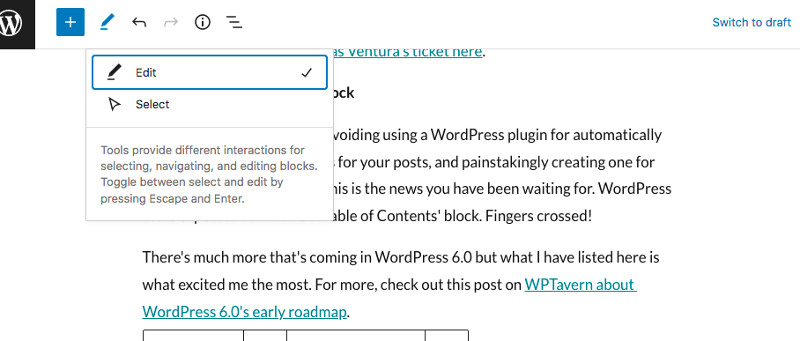
Currently, you can either edit or select via the Editor – there’s a proposal under discussion to add a ‘Browse’ Mode, to make it easy for the end-user to navigate around the website.
– Site Editor Improvements
There’s also talk about whether enough work on the Site Editor will be accomplished in this release to allow the ‘Beta’ label of WordPress 5.9 to be removed.
– Gutenberg Plugin
Gutenberg Version 13.0 was released on April 14, 2022. This is the version that will be included in WordPress 6.0. So you can expect all of these exciting new features in the next WordPress release.
What's that all about? A new version of Gutenberg plugin is integrated with every major WordPress release, incorporating all of the plugin's features into WordPress. For example, WordPress 5.9 released on January 25, 2022 with Gutenberg Version 11.9 (released on November 11, 2021).
– Ability to select text across blocks
With the current WordPress version, you can’t select text partially across blocks. If you try to do that, the editor automatically selects the entire text from both the blocks.
But now, with WordPress 6.0, you will be able to do that. If you can’t wait for it, then simply go ahead and install the latest Gutenberg plugin version 13.0.
– Display Featured Image in the Cover block

You can now use your post’s Featured Image in the Cover block with a single click.
Watch this WordPress 6.0 product walk-through
WordPress TV released a video recording of the product walk-through for WordPress 6.
The feedback and discussions amongst the core team members and contributors covered improvements that can possibly be squeezed into this release and some that could be deferred to the next one i.e. WordPress 6.1.
Read more about the recap, recording transcript of this walk-through here.
WordPress 6.0 Milestones
Here’s the proposed schedule for this next major WordPress release
| Milestone | Date |
|---|---|
| Beta 1 | April 12, 2022 (Released) |
| Beta 2 | April 19, 2022 (Released) |
| Beta 3 | April 26, 2022 (Released) |
| Beta 4 | May 2, 2022 (Released) |
| Release Candidate 1 | May 3, 2022 (Released) |
| Release Candidate 2 | May 10, 2022 (Released) |
| Release Candidate 3 | May 17, 2022 (Released) |
| Dry Run | May 23, 2022 |
| Go live | May 24, 2022 (Released) |
For more about WordPress 6.0
- Preliminary RoadMap for WP 6.0
- WordPress 6.0 Development Cycle
- Planning Update on WP 6.0 – key milestones dated 12th March, 2022
- A podcast where Robert Cairns talks to Matias Ventura (Automattic Gutenberg Lead) and Birgit Pauli-Hack (Automattic / Gutenberg Times) about WP 6.0
- List of tickets planned for WordPress’s next major release 6.0
- WordPress 6.0.1 release notes
- WordPress 6.0.2 release notes
- Security Fixes in WordPress 6.0.2
What is the current version of WordPress?
WordPress 6.0 released on May 24, 2022 is the latest version of WordPress.
What was the WordPress 6.0 release date?
WordPress 6.0 was released on May 24, 2022
In Conclusion
There’s much more that’s included in WordPress 6.0 but what I have listed here are the most exciting features for developers and end-users. For more, check out this post on WPTavern about WordPress 6.0’s early roadmap.
The next WordPress release in 2024 is WordPress 6.5 on March 26, 2024.