I started writing this post by installing the free version of GeneratePress WordPress theme on my test site. I got really interested when I saw the ready-to-use sites in the Site Library and promptly bought the GeneratePress premium license.
By the time I was half-way through this GeneratePress review, I had already made up my mind to switch this website to GeneratePress theme. Later, I switched another hobby website of mine to one of the GeneratePress templates as well.
Read on to find out why.
Table of Contents
About GeneratePress
GeneratePress is a WordPress theme by Tom Usborne, that was released as a free theme on the WordPress org directory in 2014.
While it’s free version is enough to help you set up a complete website, you can choose to upgrade to a paid, premium GeneratePress Theme version, for more customization options and professionally designed, ready-to-use starter sites. More on that later.
Here’s what makes GeneratePress templates stand out from the crowd –
Visual Website Builder
GeneratePress WordPress theme was the first one to include a block based theme builder. This allows you to visually edit every single element of your website, thanks to Full Site Editing.
Ready-to-use demo content
GeneratePress Premium also gives you access to nearly 90 beautifully designed starter sites, for blogs as well as various businesses. It also integrates seamlessly with WooCommerce, making it an excellent choice for e-commerce websites as well.
Light-weight and fast
The theme is built with a sharp focus on performance, making sure your website’s page speed scores are unparalleled.
What’s inside – Coding and Design
Built in line with the best design standards and coding practices. Simply put, it is a well-designed theme, based on well-written code. Period.
GeneratePress Free Vs Premium
GeneratePress free theme is one of the most popular free WordPress themes. Out of a total 1327 reviews, 1301 have given this WordPress theme a 5-star rating. That’s a whopping 98% users who have given it a thumbs-up.
The pro version of GeneratePress theme offers more options to style and customize your theme, by integrating with its free blocks plugin.
GeneratePress Premium helps you to build your website using WordPress blocks, which is what WordPress core has been focusing on since WordPress 5.9.
Features – GeneratePress Free Vs Premium Comparison
| Feature | Free | Premium |
| Starter Sites (import demo content) | Not Included | Included (80+) |
| Theme Builder (customize visual elements) | Not Included | Included |
| Mobile header (lean header for mobile devices) | Not Included | Included |
| Sticky header navigation (main menu doesn’t move on scroll) | Not Included | Included |
| Masonry (grid layout for blog posts) | Not Included | Included |
| Infinite scroll (load as you go) | Not Included | Included |
| Advanced hook system (use hooks to tweak functionality) | Not Included | Included |
| Copyright notice removal feature | Not Included | Included |
Screenshots – GeneratePress Premium Vs Free Comparison
Here are screenshots of the customizer settings to highlight the difference between GeneratePress free and premium.
- Typography, HomePage Settings, Additional CSS – No difference between Free and Pro
- Background images – can be customized only via the GeneratePress Pro Theme. Not available in the free theme.
- Widgets – GeneratePress Premium has an additional ‘Off Canvas Panel’ widget area which is not available in the free version.
Container Layout – Free Vs Pro
Premium GeneratePress allows you to control the container width, separating space, separator thickness and padding as well.
Free
Customize –> Layout –> Container
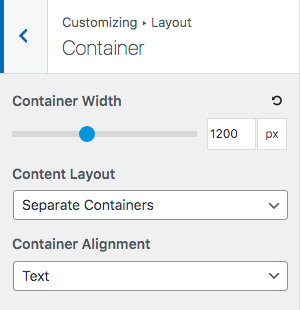
Premium
Customize –> Layout –> Container
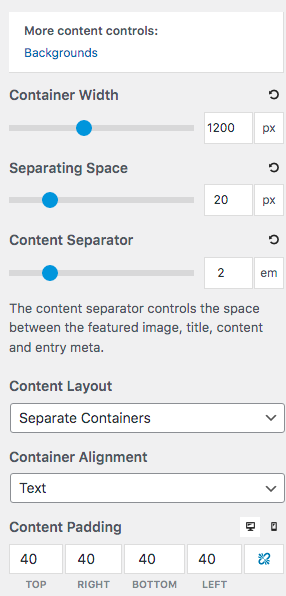
Header Layout – Free Vs Premium
GeneratePress Pro allows you to control the header padding. You can also make a menu as the sticky header and control the way it is displayed on mobile devices.
Free
Customize –> Layout –> Header
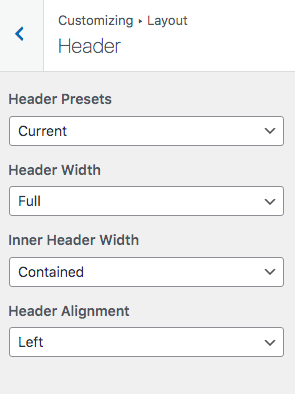
Premium
Customize –> Layout –> Header
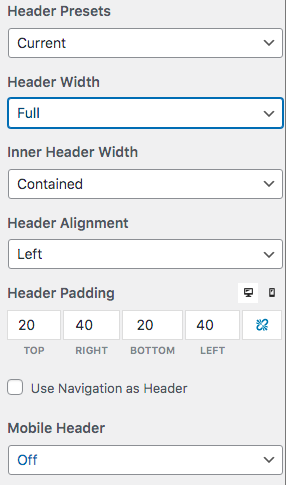
Primary Navigation Layout – Pro Vs Free
The premium version of GeneratePress theme has settings for mobile menus, height and width of the menu and sub-menu.
Free
Customize –> Layout –> Primary Navigation
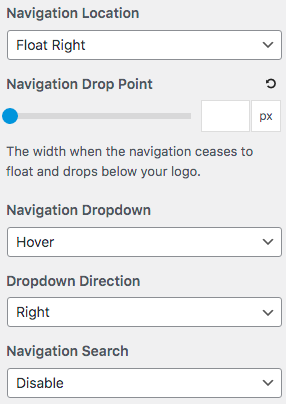
Premium
Customize –> Layout –> Primary Navigation
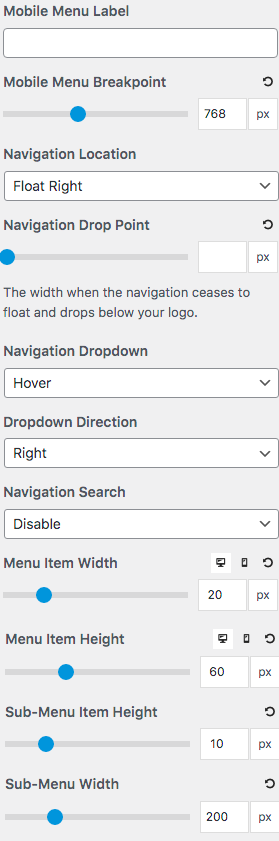
Secondary and Sticky Navigation – Pro Vs Free
Only the premium version of this WordPress theme has settings for secondary menus and sticky headers.
Only available in Premium
Customize –> Layout –> Secondary Navigation
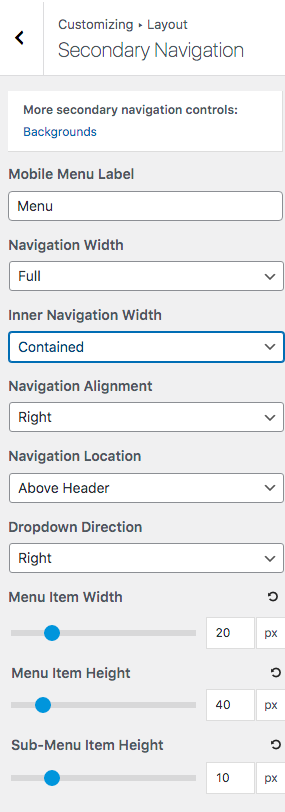
Only Available in Premium
Customize –> Layout –> Sticky Navigation
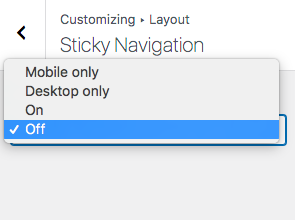
Only Available in Premium
Customize –> Layout –> Off Canvas Panel
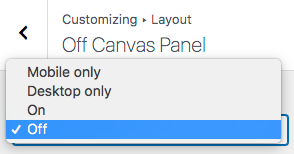
Sidebars – Pro Vs Free
GeneratePress Premium has additional settings for the width and padding for sidebars that are not available in the free version.
Free
Customize –> Layout –> Sidebars
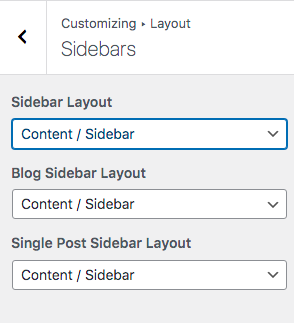
Premium
Customize –> Layout –> Sidebars
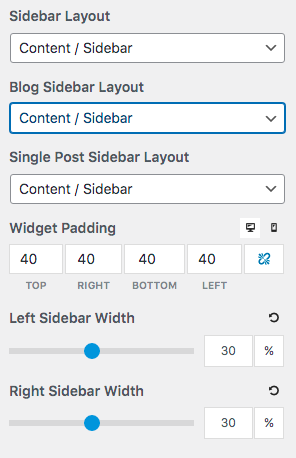
Free
Customize –> Layout –> Sidebars

Premium
Customize –> Layout –> Sidebars
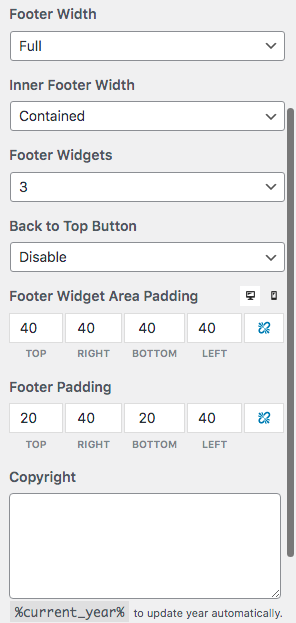
Free
Customize –> Layout –> Blog
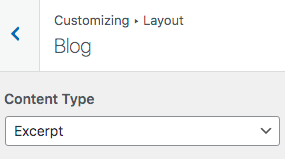
Premium
Customize –> Layout –> Blog
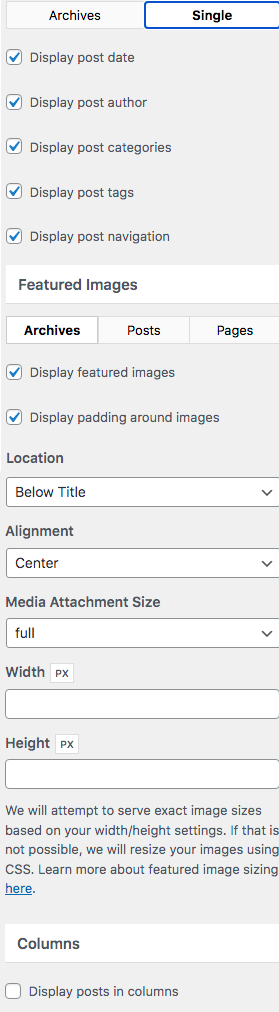
Free
Customize –> Colors
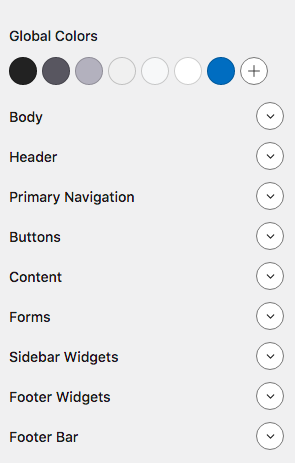
Premium
Customize –> Colors
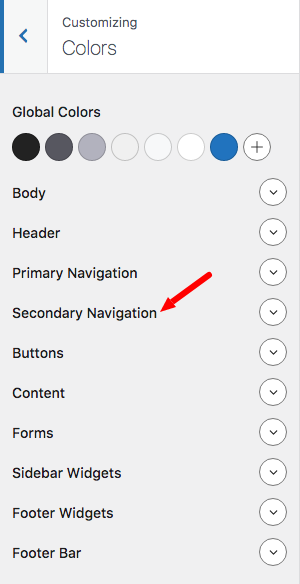
Premium
Customize –> Background Images

Premium
Customize –> Background Images –> Primary Navigation
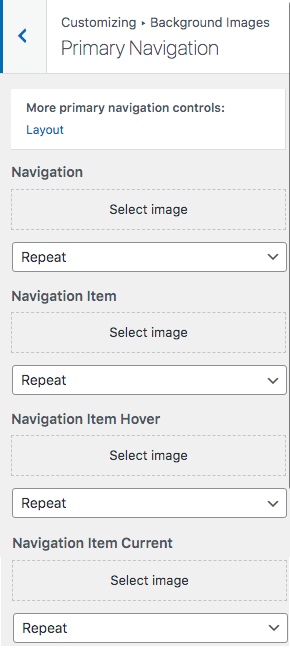
Free
Customize –> General
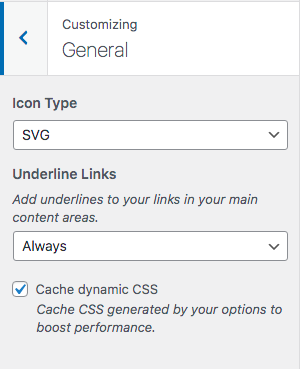
Premium
Customize –> General
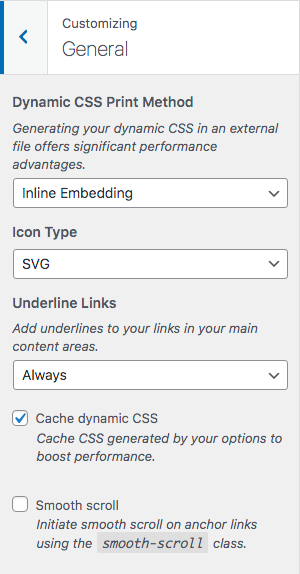
Free
Customize –> Menus –> Location
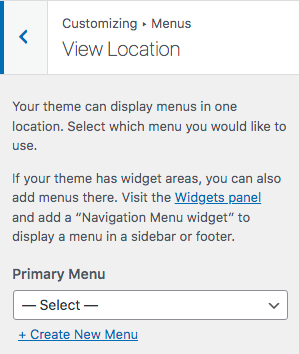
Premium
Customize –> Menus –> Location
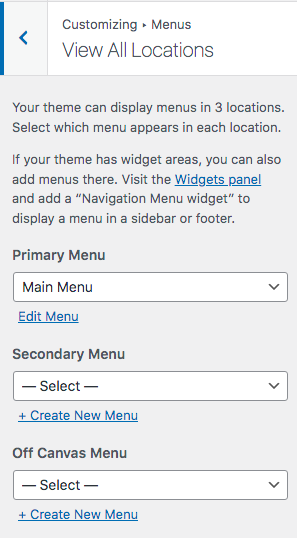
GeneratePress Demo Sites
GeneratePress Premium has 89 professionally created GeneratePress demo sites that you can easily import into your website. This set of ready-to-use demo content is referred to as the Site Library by GeneratePress. This is one of the best reasons to upgrade from free to GeneratePress premium, as this allows you to get beautifully designed layouts with a single click and simply edit the content for your website, to launch your website right away.
Examples of GeneratePress websites in action
Here’s a list of live, active websites where you can see GeneratePress in action
- Bloggers Passion – uses a customized child theme, parent theme is GeneratePress
- WPLogout
- MeetPlugins – uses the newly launched ‘Voice’ starter template by GeneratePress
Pricing – Is GeneratePress free?
GeneratePress is a freemium WordPress theme – which means you can download it’s free version and use as you please.
However, if you need any of it’s premium features, you will need to buy a license, choosing between a $59 yearly subscription or a one-time payment of $249 that gets you lifetime updates and support.
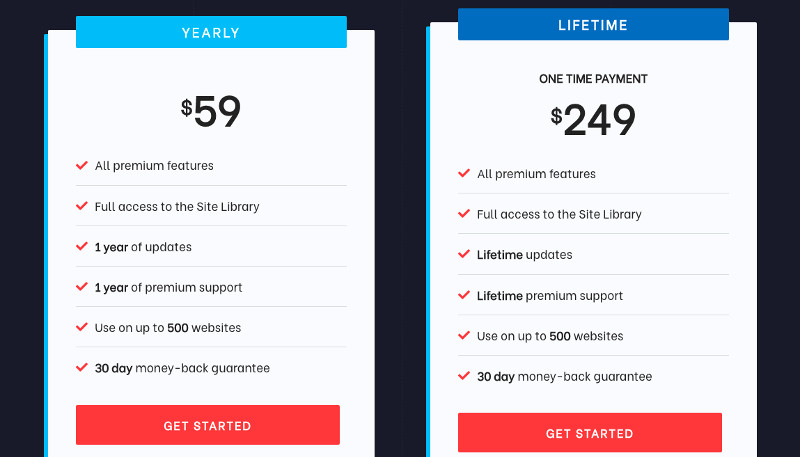
Here’s what I liked about GeneratePress’s pricing model
- You can start with a yearly plan and once you are confident of using the theme, choose to switch to a lifetime plan for a pro-rated fee.
- The license key can be used for 500 websites, I am guessing that is more than enough for most business portfolios.
- No auto-renewal – you can choose to renew your license or not, every year.
- 30-day, no questions asked refund policy
- You can continue to use the theme even if your license expires – your website will not stop working. However, after the license expires –
- No access to support – You lose access to the customer support team, should you need any help with troubleshooting any theme issues.
- No access to updates – You also lose access to future theme updates. Themes are usually updated when a new WordPress version is released, to maintain compatibility and make sure nothing breaks. Often, security issues that might get identified also need to be fixed and released with theme updates. So, it is always advisable to keep your theme updated to the latest version.
How to Install GeneratePress Premium
The installation process is simple. It is explained clearly in the video tutorial above by GeneratePress.
Step 1. Install the free GeneratePress theme available on WordPress.org
Step 2. Install the GeneratePress Premium plugin that you can download from your GeneratePress Account after purchasing it.
If you prefer a detailed tutorial over a video, refer to GeneratePress’s documentation here.
Step 3. Click on the Configure link to set up the premium plugin.
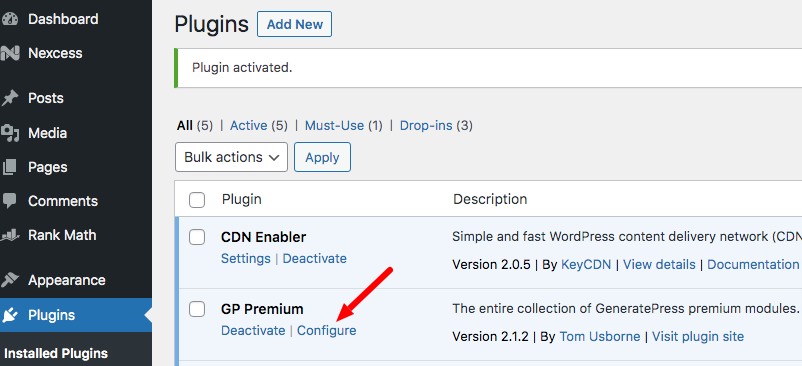
Step 4. Enter your GeneratePress license key and activate the modules that you need.
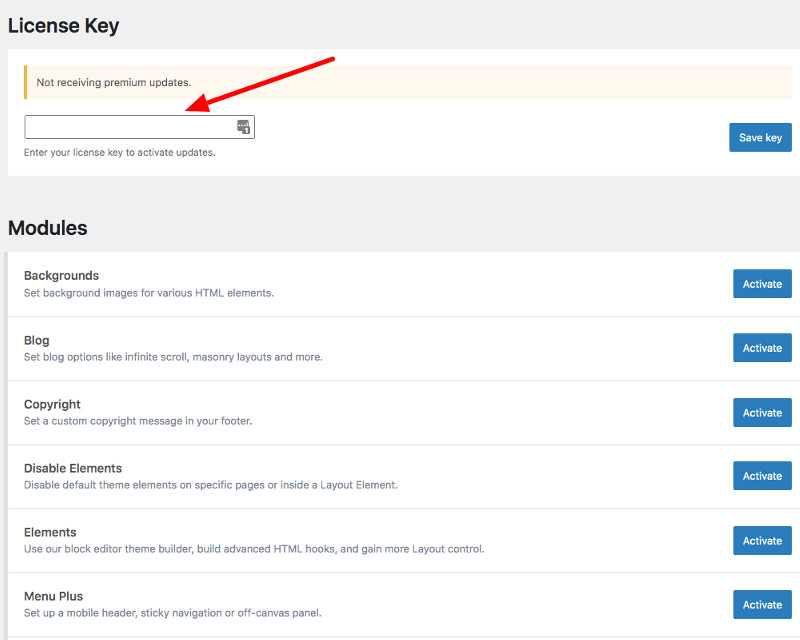
Getting Started with GeneratePress – Customize it
Like I mentioned in the beginning of this post, I switched to GeneratePress as well for this very site https://wpcubicle.com. I imported a starter site and went on to make my own tweaks.
Here’s a list of some of the things I customized, along with links to the documentation that I referred to
- How to enable the ‘Back to Top’ button
- How to change the radius of the default buttons
- How to modify the margin around the buttons
- How to modify the colors for all visual elements
- How to add an underline on hover – for hyperlinks
If you switched to GeneratePress recently and need a hand, please leave a comment and I would be happy to help.
Is GeneratePress fast? GeneratePress Vs Astra
GeneratePress believes it is the fastest WordPress theme out there, and honestly, I can’t find any evidence to the contrary. It is a really light-weight theme, that seems to have been designed and coded with performance in mind, every step of the way. Curious? Read more about what makes it the fastest WordPress theme here.
Time to try out GeneratePress and WP Astra
The easiest way to measure the performance of a website is to use Google’s Lighthouse report. Read on for the results of my performance-based GeneratePress Vs Astra comparison.
Lighthouse Report for GeneratePress.com
I generated a Lighthouse report for the GeneratePress.com website itself, since it uses it’s own GeneratePress theme. I used my Chrome Browser (Version 102.0.5005.115) in an incognito tab (so that other browser extensions do not interfere with it’s performance).
Here are the results in the screenshot below
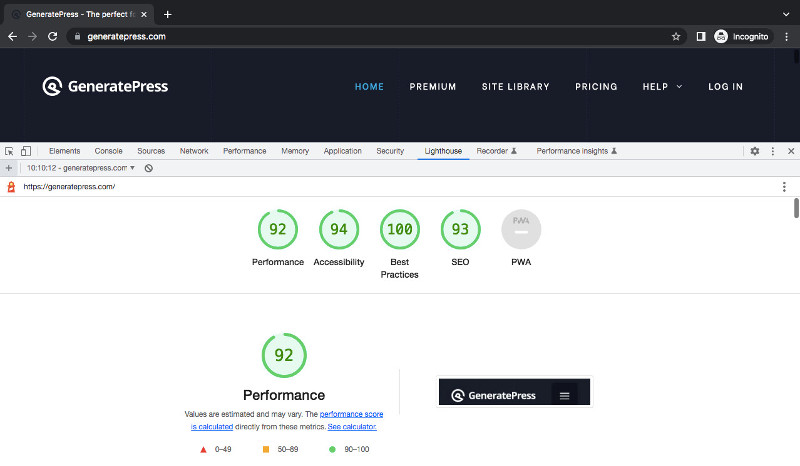
As you can see, it got a high score of 92 for performance.
Lighthouse Report for a WP Astra Starter Template Demo site
I then ran a similar report using the same Chrome browser for a WP Astra demo site and got the results that you can see in the screenshot below
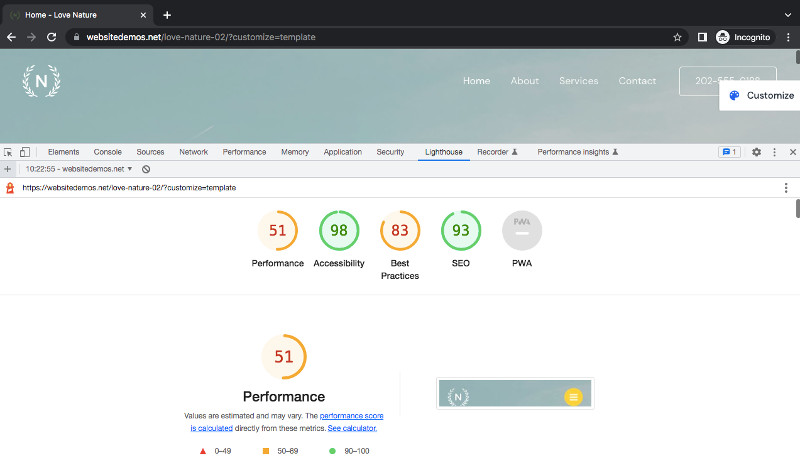
The performance score is 51 which is not promising at all.
LightHouse Report for WPAstra.com
Since the earlier test was for a demo site, it could possibly have a large number of high resolution images. So I tried running the Lighthouse report for the main wpastra.com site and here are the scores.
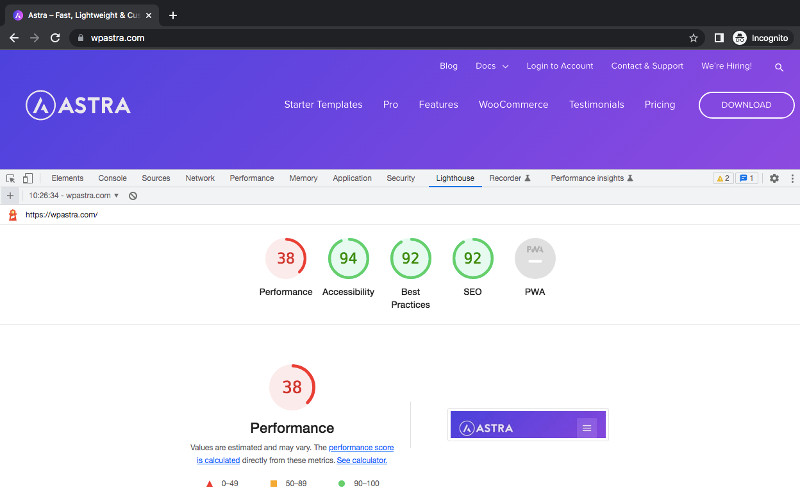
The score is 38 which is way below the range that Google recommends. Not encouraging at all.
Please note that all of these tests were run on 9 June, 2022.
I do realise that this is like comparing apples to oranges – because these are two completely different environments with a different set of plugins, images, hosting servers etc.
So here’s what I did next –
On a fresh, local WordPress install, I imported content from a side project of mine, a gift ideas website – with no plugins or e-commerce involved. Just a simple blog-style website.
Lighthouse report using Twenty Twenty-Two
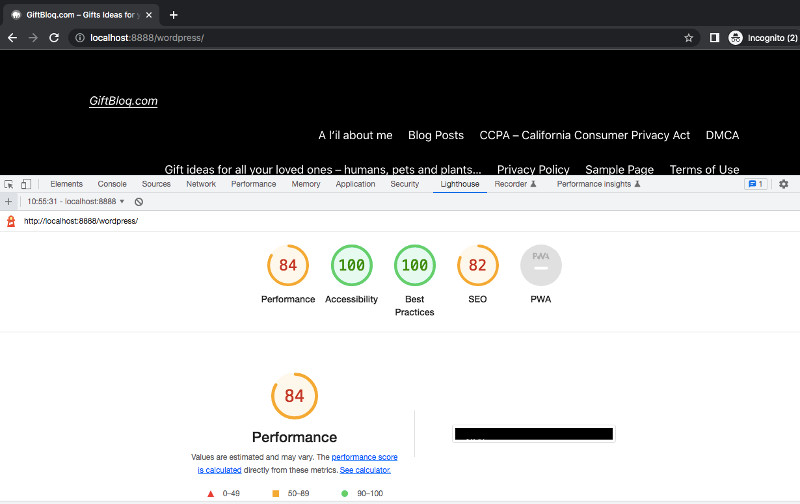
The score is 84, which is good, but not quite what we are looking for.
Next, I switched to the free GeneratePress theme and ran the Lighthouse report on an incognito tab again.
Lighthouse report using GeneratePress
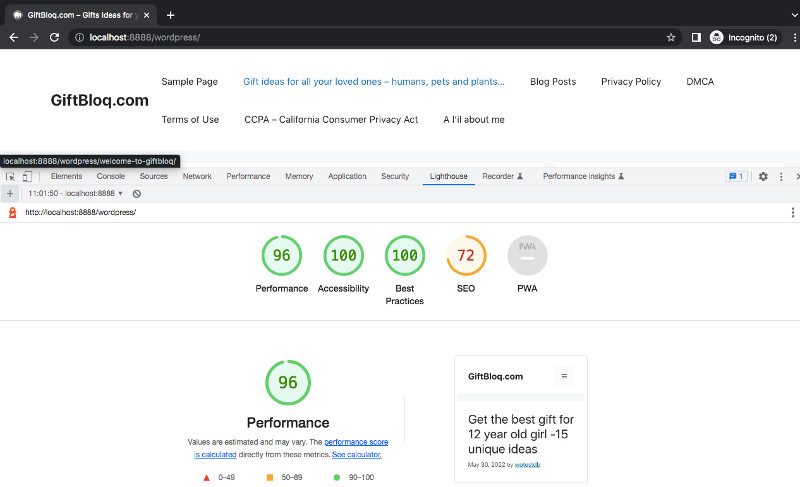
GeneratePress showed up an impressive score of 96!
Next, I switched to the free Astra theme.
Lighthouse report using Astra
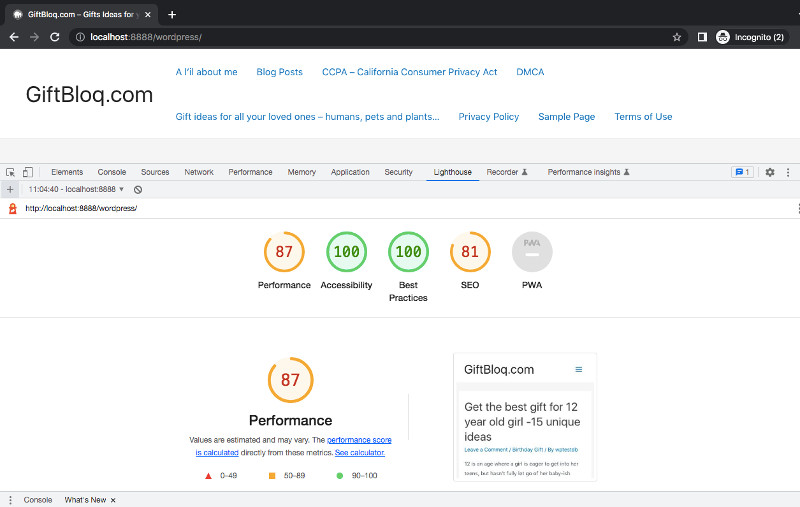
Astra threw up a score of 87, which makes it better than Twenty Twenty-Two, but not in the same league as GeneratePress, when it comes to performance.
Clearly, GeneratePress is the winner of this Astra vs GeneratePress performance test. Note that I did not customize any of the themes, nor did I change any content, while running these tests.
Frequently Asked Questions
Is GeneratePress free?
Yes, GeneratePress is a free WordPress theme that is light-weight and is known for it’s speed. If you would like additional features like importing demo content for starter sites, customization options for menus, sidebars etc, then you can choose to opt for GeneratePress Premium (plans start at $59).
Is GeneratePress good?
GeneratePress is a lightweight and versatile WordPress theme that is perfect for anyone looking to create a beautiful and high-performing website. With a focus on speed, stability, and accessibility, GeneratePress provides a strong foundation for your WordPress website.
One of the standout features of GeneratePress is its performance-focused design. The theme is meticulously optimized to ensure fast loading times, with a small file size and the ability to achieve 100 page speed scores. This means that your WordPress website will be able to provide a seamless and responsive user experience.
GeneratePress also offers a seamless integration with popular page builders like Elementor and others, ensuring compatibility with your favorite tools and features. This flexibility allows you to customize your website to your exact specifications, without any limitations. Additionally, GeneratePress follows WCAG 2.0 standards, making it accessible to all visitors. It also supports over 20 languages, making it a great choice for international websites.
One of the most unique features of GeneratePress is the Block-based Theme Builder. With the combination of GeneratePress Premium and the free GenerateBlocks plugin, you can visually design every aspect of your website without touching a line of code. This allows you to have complete design freedom, whether you want to create custom post templates, author boxes, or even 404 pages.
In addition to its exceptional features, GeneratePress also provides unrivaled support. With a responsive and dedicated support team, you will receive assistance with any questions or issues you might encounter. The team boasts a 98% same-day response rate, ensuring that your website runs smoothly and efficiently.
If you’re looking for a WordPress theme that combines speed, stability, accessibility, and customization options, GeneratePress is an excellent choice. With its outstanding features, compatibility, and top-notch support, GeneratePress provides the ideal foundation for your new website.
GeneratePress Review – In Conclusion
This GeneratePress review helps you evaluate GeneratePress Free Vs Premium and also compares the performance of Astra Vs GeneratePress. After all of this analysis, it is easy to conclude that GeneratePress is fast, free and easily one of the most popular WordPress themes out there for a good reason.
Should you go in for GeneratePress premium?
In my view, the biggest advantage of GeneratePress Premium is the Site Library, that allows you to import demo content to create a fully functional starter site.
All you need to do is replace it with your content to launch your website. And there are plenty of beautiful, well-designed starter sites to choose from.
Besides that, GeneratePress hooks are really easy to use, making it easy for you to customize GeneratePress templates and create a website just the way you want it.
I was able to switch the WordPress theme on this site to GeneratePress in a fairly short time – thanks to GeneratePress’s detailed documentation / support forum. Most of my queries were already answered there.
Stellar Support
GeneratePress is backed by a genuinely helpful support team. I needed help with a couple of minor tweaks like displaying the ‘last updated date’ on each post and modifying the hover color for some labels on another GeneratePress website of mine. I received helpful replies to both support tickets promptly, with screenshots too so that there was no confusion whatsover.
If you are considering moving to GeneratePress but are hesitating to make the leap, leave a comment and tell me what’s stopping you. Would love to hear a different point of view.