Understanding how to purchase domain names is an important step towards kick-starting your online journey.
Domain names are often used for websites, blogs, social media pages, and other web properties. They’re also used for email addresses, so choosing a good domain name is essential for any business that wants to reach customers or blog that wants to reach out to its readers.
Table of Contents
What is considered a Good Domain Name?
There are several things to consider when you want to buy a domain name.
Obviously, you first need to have a clear idea of what you are trying to sell or create – whether it is your personal blog or a side-hustle to generate income passively via affiliate commissions. Once you have that nailed down, you can go on to picking the right domain.
1. Choose the appropriate domain extension
There are a lot of options for domain extensions that are now available, but .com is what most consumers are most familiar with. People are used to visiting .com websites more than other ones.
These are the 5 most popular domain extensions
- .com
- .net
- .org
- .co
- .us
Quite often, if your business or brand is specific to your country, you could opt for a country specific domain extension. You could also choose a completely different kind of domain extension that is related to your niche like say .audio or .band.
Not .com?
Remember to check what website is hosted at the .com extension for your preferred domain name. Because very often, your visitors will type that in by mistake, presuming the .com extension. If that is a completely inappropriate website, you should re-consider your domain name and look for something else.
Suggestion
If you purchase a.com domain name, it is recommended that you also buy a.net,.org, or.info domain name to use it. That’s because when your website becomes successful, others might try to buy the .net and other similar domain extensions for your website, to take undue advantage of your brand popularity and possibly mislead your audience.
2. Is your domain built for the future?
Make sure the domain has enough room for growth. If you take a short-term view and use some popular keywords based on current trends, when those trends change later, you will be stuck with an outdated phrase that does not resonate with anyone.
3. Make it dead easy to remember
Your visitors should be able to easily type in your website in their browser.
- Avoid using numbers or hyphens in your domain name, because these characters are difficult for your online visitors to remember.
- Make sure the domain is easy to spell and pronounce.
- Get the domain length right. Best to keep it short. If it is too long, your users will struggle to remember and make mistakes while typing it too.
4. Avoid trademark violations
It is wise to check with your country’s trademark agency to confirm your domain name is not part of a trademark that already exists.
For USA registered trademarks, you could check using this tool.
5. Use a free Domain Name Generator tool
You could try using a free Domain Name Generator Tool by typing in keywords that are relevant to your brand or business. Even if the tool doesn’t manage to come up with a perfect domain that you like, at the very least, you could use it for inspiration.
Here’s a list of tools to generate domain names
- NameCheap’s Domain Generator – this one’s my favorite
- GoDaddy’s Domain Name Generator
Is my domain available?
After you have decided on a domain name, you need to check if it is available. If there’s already a website with that name, you’ll need to look for another one.
How do you check if the domain is available? You can use any one of these free domain availability checker tools to make sure the domain isn’t taken by anyone else.

Instant Domain Search has free tools to check if a domain is available. You can also use its domain name generator tool for inspiration.

Domain Availability Tool by GoDaddy
GoDaddy offers a free tool for checking domain availability. If a domain is taken, you could also contact their team for help to acquire it.
Domain Search Tool at NameCheap

NameCheap has a domain availability tool that you can use to confirm your preferred domain name is not taken already.
What if my domain is already taken?
You can choose to
Buy it out from the current owner
or
Go back to the drawing board and make minor tweaks to your first choice.
Find out the current owner and buy the domain
You finally found the domain you like, only to find out it is already taken. You could try contacting the current domain owner directly via their website. If there’s no way to contact them via their website, you could get their contact details via a WhoIs lookup and reach out to them.
A word of caution -If the current domain has a live, active website with visitors, you should be sure that the existing content & brand is in line with what you plan to use the domain for.
Make small tweaks to your domain name
You could consider making small adjustments to the first domain name that you came up with.
- Drop a vowel, while still keeping it easy to pronounce
- Add an extra letter to add an element of fun – For e.g. add an extra ‘o’ at the end
- Try singular or plural versions of your preferred domain name
How to register and purchase domain names
Once you have finalized a domain name that is available, you’ll need a domain registrar to help purchase and register the domain. This will ensure that you legally own the domain name and prevent others from registering it.
Choose a Domain Registrar That Works For You
There are several popular domain registrars that offer package deals that include web hosting services as well. Check their website for the latest offers or contact their customer service before buying, to make sure you get a good deal.
The top domain registrars are listed below
GoDaddy – Popular Domain Registrar
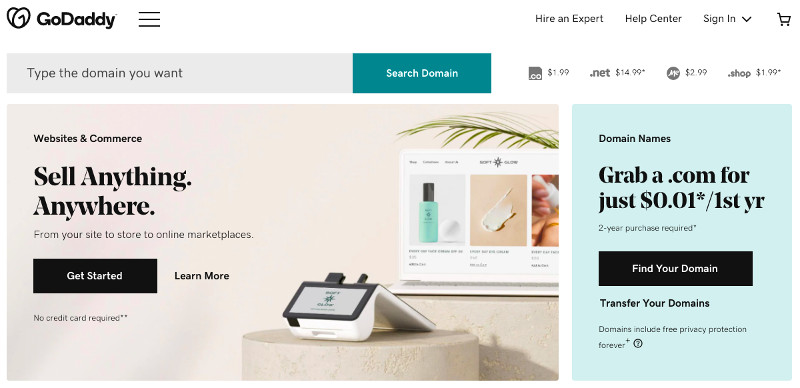
GoDaddy is a popular domain registrar that is trusted world-wide by the online business community. You can choose to purchase domain and hosting both with GoDaddy.
NameCheap – Affordable Domain Name Registrar

NameCheap has been helping users purchase domain names since 2000. It has come a long way since then, adding hosting, security and managed WordPress hosting to their service offerings.
In Conclusion
A domain name is one asset that will be near-permanently associated with your business or brand. So purchase domain names after carefully considering all factors, especially taking into consideration your long-term goals. Once done, take a leap of faith and go for it! Here’s wishing you all success with your new domain name.
If you are looking to sell the domain later, you could also check the potential resale value using a domain appraisal tool.
P.S. If the domain you want is already taken (as is often the case), you might need to purchase and transfer the domain.
Photo Credits: Featured Image by Cyber Rabbit from Pixabay