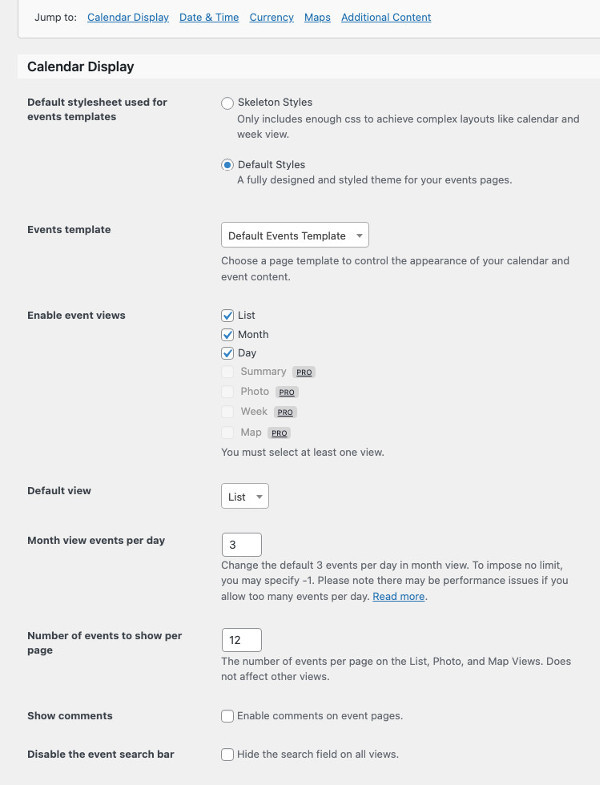If you have been using the free Events Calendar plugin on your WordPress website, you have to admit that it is pretty generous. However, if you want do more with your events website, it might be time to consider upgrading to the premium version.
Table of Contents
Choosing a WordPress Events Calendar plugin
Chances are you need a WordPress calendar plugin if you want to –
- Schedule events (either online or offline, one-time or recurring)
- Publish details about how to join in virtually for online events or details like timings, venue and location map for offline events
- Sell tickets or slots
These events could be conferences, webinars, concerts, classes, courses, workshops etc. Typically, websites created for consultants, personal trainers, coaches, educational institutions, fitness instructors, gyms, event managers, musical bands etc. would need a calendar plugin to handle their clients easily.
While choosing an events plugin, it is important to ensure that it allows you to customize the appearance, so that the visual elements of your calendar blend in perfectly with the rest of your website.
You will find that most WordPress event plugins include basic scheduling features. For more specific requirements, you might need to buy add-ons. The main plugin is kept light, allowing website owners with advanced scheduling needs to pick and choose what they need via add-ons.
The Events Calendar…What?
There are quite a few popular WordPress events plugins, but this post is primarily going to focus on the Events Calendar plugin, which has a free and paid version too. While the plugin itself is built with nearly everything you need to manage events, when used along with its suite of powerful add-ons, it is the ultimate events solution for WordPress.
The Events Calendar is a freemium WordPress plugin for creating events on your website. The first version of this plugin was released in 2009. It has come a long way since then, both in terms of features and the user base. At the time of writing this, the free version has 800,000+ active installs and an average star rating of 4.3 based on over 2000 reviews.
The Events Calendar is now part of StellarWP‘s portfolio of well, stellar plugins.
What can you do with the free Events Calendar Plugin?
Before we move on to why you should upgrade to Events Calendar Pro, let’s take a quick look at what you can do with the free plugin first.
With this free version of Events Calendar, you can –
- Create events (one-time events, all-day events, multi-day events, featured events)
- Add organizers for the event
- Specify the venue (along with the location via Google maps)
- Display events using a calendar view (list view, daily view, monthly view)
- Leverage the Block Editor to jazz up your events
- Customize colors for the visual elements in your calendar
- Set the time zone for your events
- Allow users to subscribe to your calendar
- Integrate with LearnDash to link courses to your events
If the above-mentioned scenarios are what you need for your WordPress website, then the free Events Calendar plugin should be enough for you.
Why should you upgrade to Events Calendar Pro?
It’s time to upgrade to Events Calendar Pro if you want to do any of the following –
- Create recurring events (for example – daily, weekly, monthly, yearly)
- Showcase events on a map so that users can look for local events close to them
- Display your events via a weekly calendar view
- Embed a calendar anywhere using a shortcode (within a post or page or as a widget in the footer or sidebar)
- Integrate with Elementor seamlessly to make your events stand out
- Create individual pages for Venues and Organizers
- Clone or duplicate events to save time and effort
- Manage events easily – add, edit or delete events individually or using a list view
Plans and pricing
Depending on your events scheduling needs, you can choose to opt for just the Events Calendar Pro plugin and buy individual add-ons as needed. Alternatively, you can choose to buy a product bundle to save money.
Advanced Features? Add-ons to the rescue
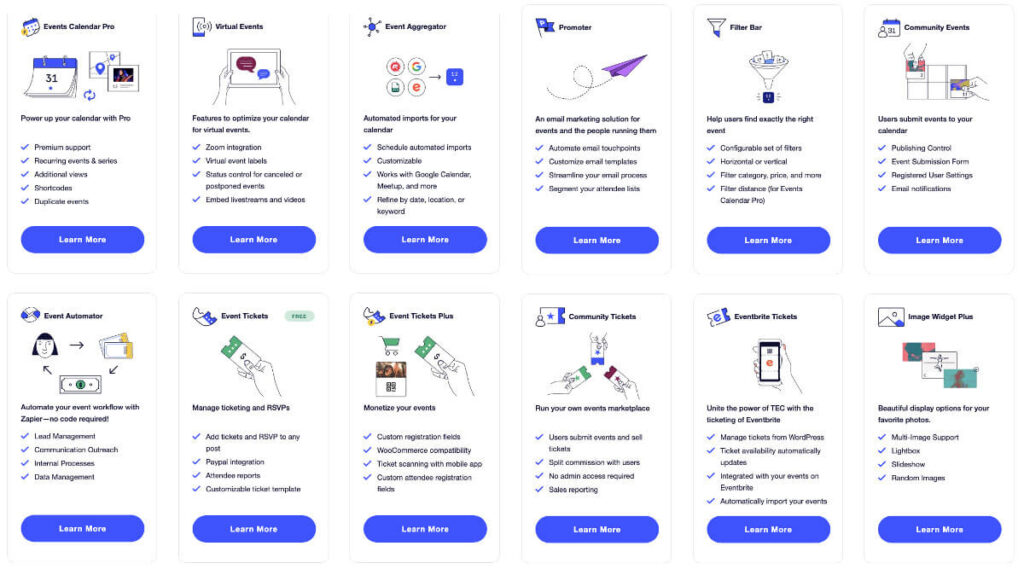
If you want to go the extra mile with your events scheduler, you should take advantage of these premium add-ons. You can use them with the Events Calendar Pro plugin or with the free version too.
Read on if you would like to –
- Allow users to search for events using filter criteria like virtual events, weekday, category, venue, organizer, price and time of the day using Filter Bar
- Import and sync via Google Calendar, Eventbrite, Meetup, iCal, ICS, CSV files using Event Aggregator
- Create virtual and hybrid events that can be live-streamed via Facebook Live and YouTube directly off your own website. Allow Google to find these events easily using the plugin’s built-in schema optimization. Easily integrate these events with Zoom, Microsoft Teams, Webex and Google Meet. Implement all of this via the Virtual Events add-on.
- Automate event communication via Zapier – send out email campaigns and SMS event reminders, receive notifications on Slack using Event Automator
- Allow your users to create events using Community Events
- Allow your users to sell tickets for events created by them and collect a fee using Community Tickets
- Integrate with EventBrite to create and display tickets using the Eventbrite Tickets add-on
- Communicate with your audience at every stage of your event using Promoter, an add-on built specifically for the Events Calendar Plugin
Besides these premium add-ons, the Events Calendar plugin also has over 50 free extensions that you should definitely check out.
In Conclusion
If you want to manage events on your WordPress website, the Events Calendar plugin along with all it’s add-ons offers the ultimate solution. The pricing itself is flexible too, so you can choose the plan or bundle that works best for you.
Photo Credits : Featured Image by Mohamed Hassan from Pixabay