You are a small business owner or a blogger who is responsible for your own website’s SEO.
You want to establish an online presence.
But you are on a tight budget.
Spending on an expensive SEO tool seems like splurging right now?
Try Ubersuggest.
A free SEO tool that is user-friendly.
Does not overwhelm you with all the bells and whistles that complex, premium SEO tools have.
And if you want to make it really simple, instead of using the Ubersuggest tool, you can use the Ubersuggest extension for Chrome.
This SEO extension can help you with your searches via Google, YouTube or Amazon too.
Read on…
Table of Contents
How to install the Ubersuggest Chrome extension
Step 1 – Navigate to the extension
Open your Google Chrome browser and either browse through the Chrome web store for ‘Ubersuggest’ or click here for the Ubersuggest extension.
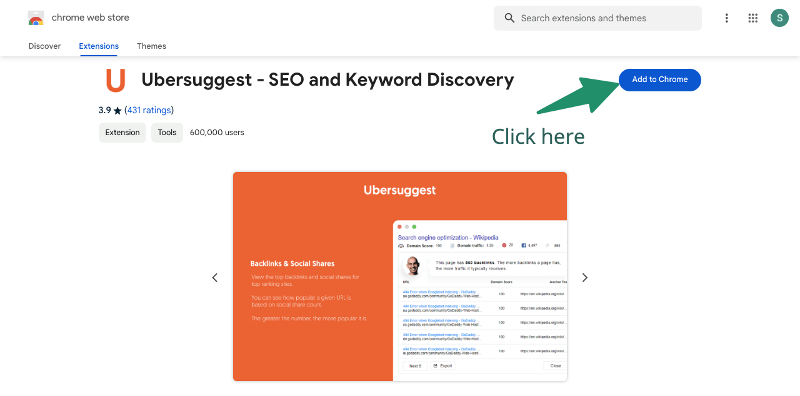
Step 2 – Add it to your browser
Click on the ‘Add to Chrome’ button
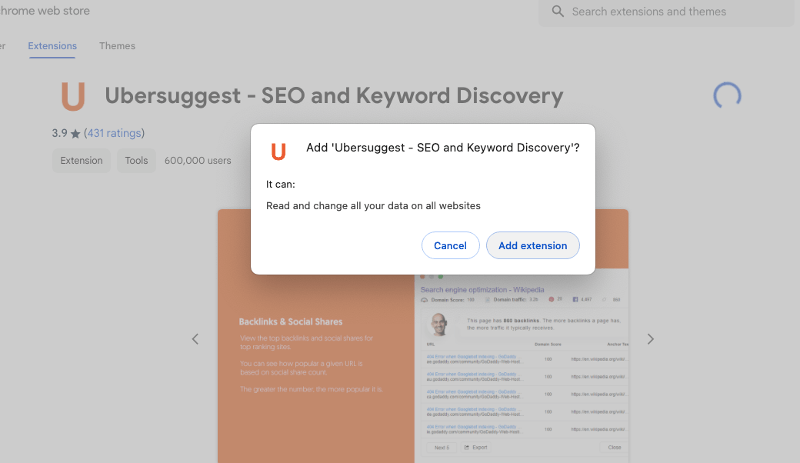
Step 3 – Grant permissions
Depending on your browser’s security settings, you might see this prompt. Go ahead and grant permissions to Ubersuggest so that it can access your browsing data. Without these permissions, Ubersuggest’s extension will not be able to function fully as intended.
🎉Get the most out of #Ubersuggest with@idlegazer's debut Udemy course – "The Ultimate Guide to Ubersuggest"! Use coupon code WPCUBICLE9.99 to snag it for just $9.99! Offer ends March 31, 2024 #SEO #DigitalMarketingTips https://t.co/Ii48FI7Vnt
— WPCubicle (@WPCubicle) March 27, 2024
How to use the Ubersuggest extension for Google Searches
Now that you have the extension for Ubersuggest installed, navigate to your Google Chrome browser, type in your keywords and click on Search.
Ubersuggest will show you key metrics embedded in your search results and also prompt you if you would like to see more details.
Watch this video to see how easy it is, because Ubersuggest shows you tooltips that highlight all the important features right there.
Using Ubersuggest extension for Chrome
As you can see in the image below, Ubersuggest shows you important search metrics related to your keywords.
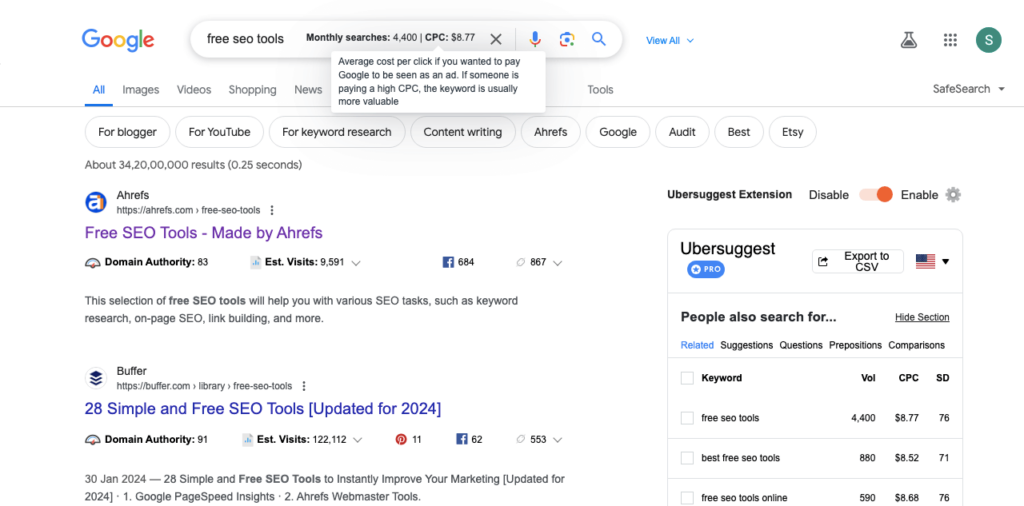
Fetches search volume and CPC
To look at a detailed view, click on ‘View All’
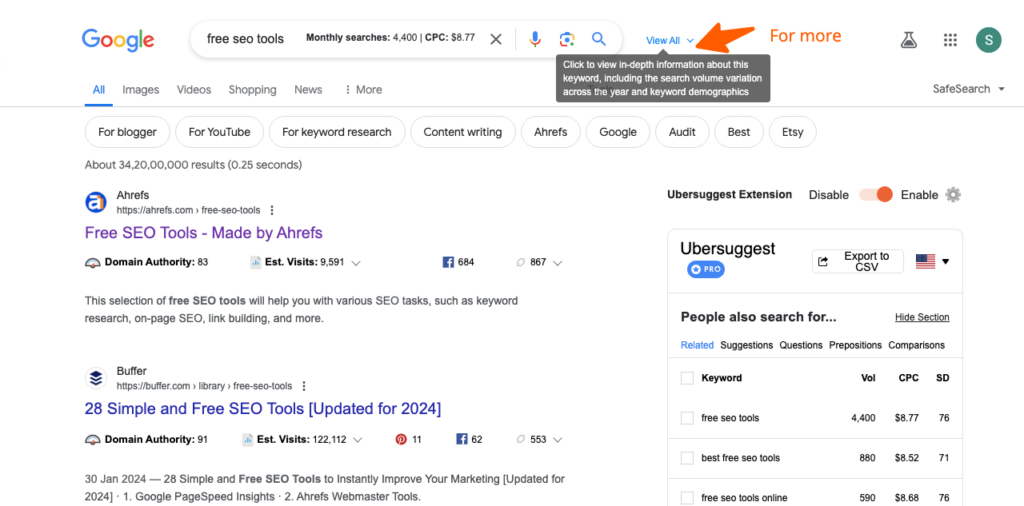
and here’s what comes up
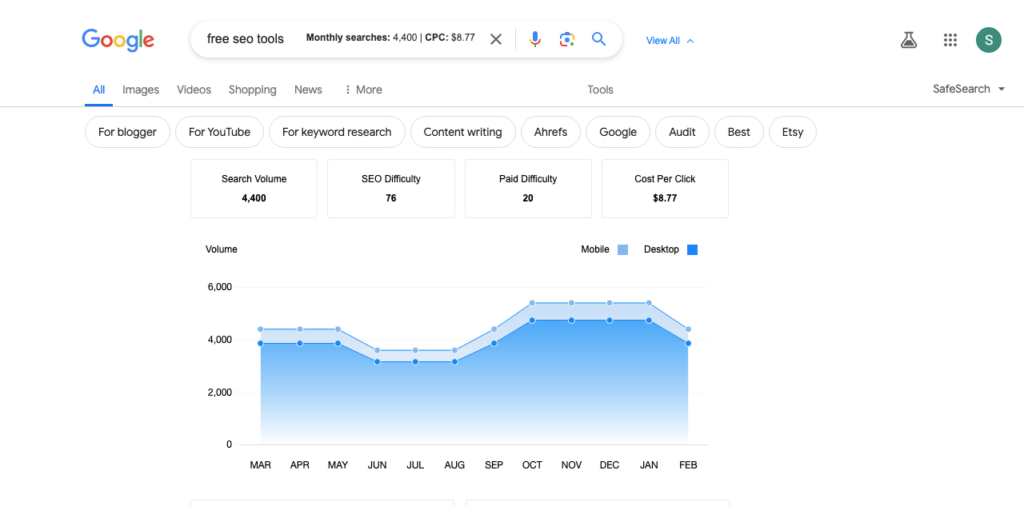
View Details related to your keywords
Ubersuggest shows you the search volume, SEO difficulty, Paid Difficulty and CPC.
SEO difficulty is a number that indicates how hard it will be for you to rank for this keyword for organic searches, on a scale of 1 to 100, with 100 being the most competitive.
Likewise for Paid difficulty, except, it is a measure of difficulty for paid searches.
CPC is the estimated cost per click for this keyword, if you were to run paid ads for it.
If you scroll down some more, you can also see the CTR (click through rate) and the demographics (age) for this keyword.
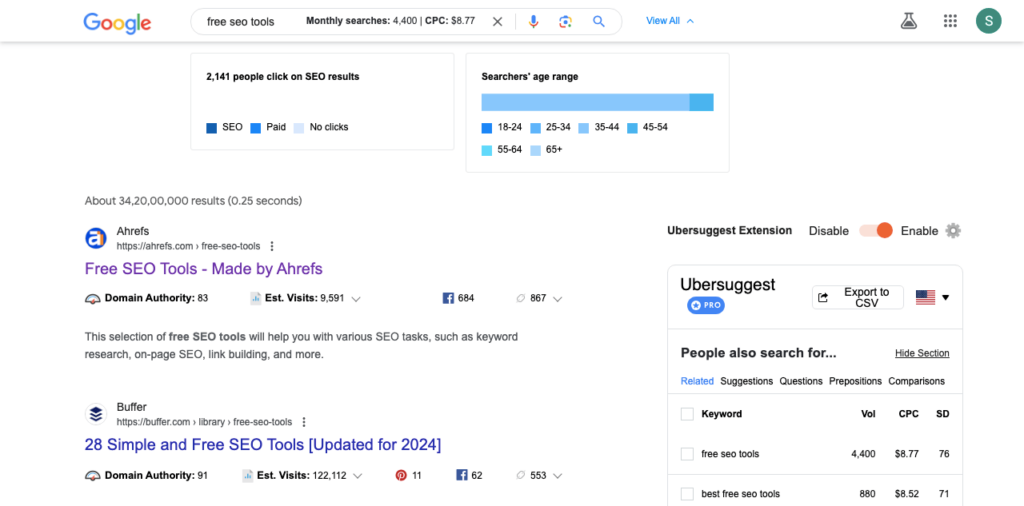
Click on the arrow next to ‘Est. Visits’ in your search results to see the breakup of the keywords that are driving organic traffic to this page.
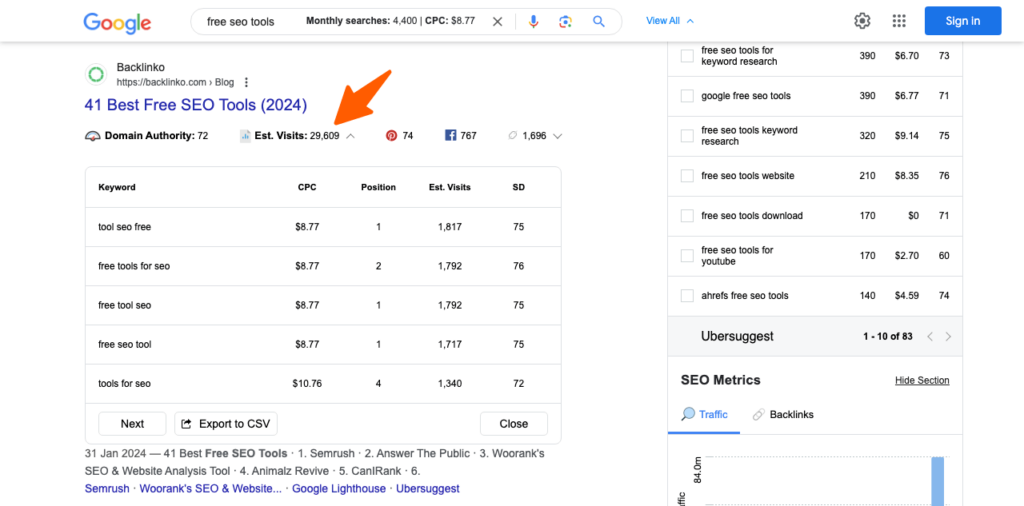
These are the most important data points that you need while doing keyword research and Ubersuggest makes it easy for you by showing it alongside your search results.
You can also select the language / location for which you want to view the data.
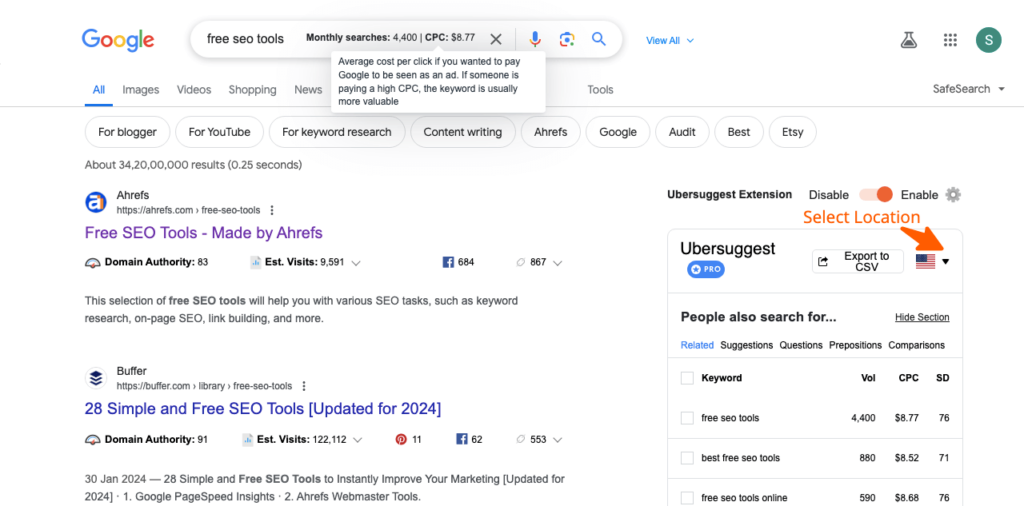
Select Language and Location
You can also look at the backlinks for the web pages that show up in the search results, by clicking on the right most icon.
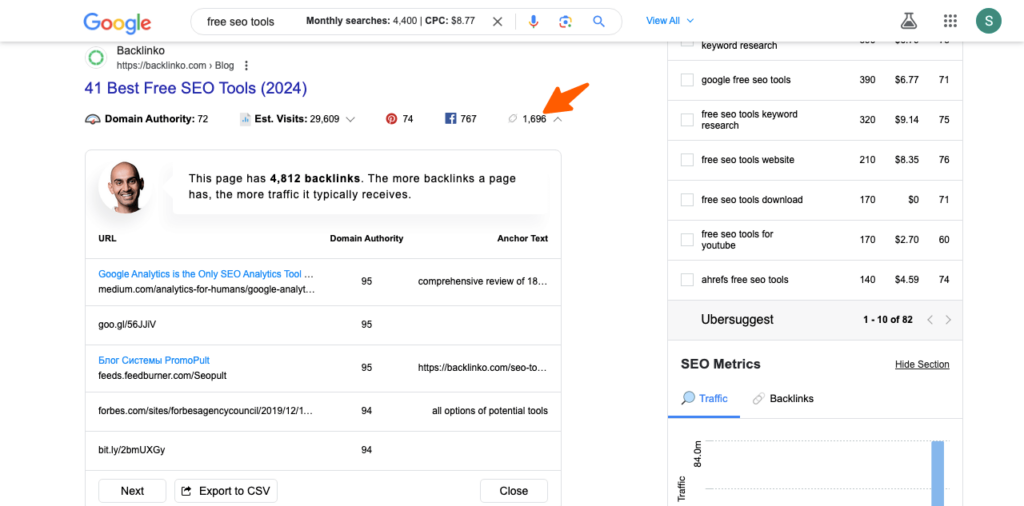
Backlinks for the search results
For more keyword ideas, look at the side bar where keywords that are related to your search phrase are shown. And if you scroll down, you can see a graph that shows the organic traffic and backlinks for the top 10 results.
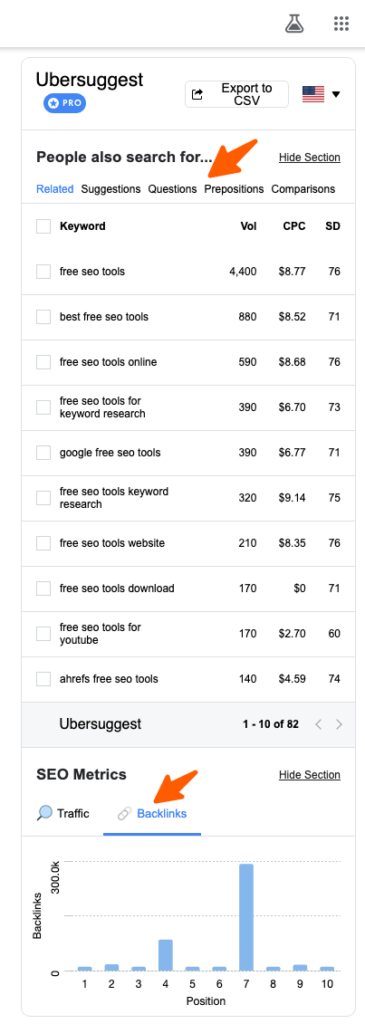
If you click on ‘Related’, ‘Questions’ etc., the extension will redirect you to the Ubersuggest tool for more details.
Using Ubersuggest extension for YouTube SEO
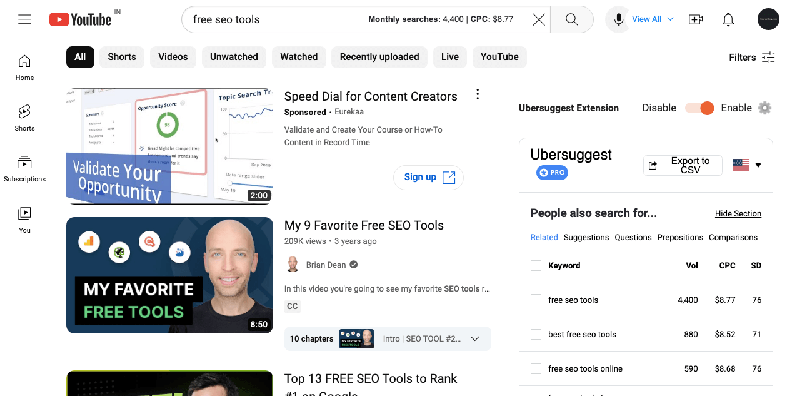
Similarly, when you search for keywords on YouTube or Amazon, this extension will show you metrics related to your search results.
Learn Ubersuggest
If you are looking to master Ubersuggest and want to learn how to do keyword research for free, consider investing in this Udemy course ‘The Ultimate Course for Ubersuggest (Free SEO Tool)‘ by me.
Here’s a preview for the Ubersuggest course, to help you decide if it is right for you.
Apply Coupon code ‘WPCUBICLE9.99‘ to get it for just $9.99.
Offer expires on March 31, 2024.
In Conclusion
Ubersuggest is one of the best free SEO tools for keyword research. It’s premium plans too are pretty reasonable with lifetime pricing – which is not an option for other premium SEO tools like SEMRush or AHref.